Inbox Tasks
A task is some atomic unit of work. Tasks live in the “inbox”. A task is idealto model work which can be done in anything from a minute to a day (excludingwait or idle times). They can be created by hand, or automatically as recurringtasks for a certain period.
For example, you can have a task like "Change AC filter", or "Take visa papers toembassy", or "Research team off-site locations".
Properties
Inbox tasks have a name, which should tell you what the task is all about.
Tasks have a status, which can be one of:
- Recurring: all tasks you created from chores, habits, metrics, persons, etc start with this status. It means you’re going to start working on the task in the near future.
- In Progress: all tasks you’re currently working on should be placed in this status. Once you start working on a task you should move it to this status, and keep it there until it’s finished or the parts that depend on you are done, and you can move in the “Blocked” state.
- Blocked: all tasks that are currently handled by someone else, and their completion is not in your hands. Once your part of the task is done, you should move it to the “Blocked” status. It can move back and forth to “In Progress”, and then to “Not Done” or “Done”.
- Done: all tasks that are finished, with the desired outcome.
- Not Done: all tasks that are finished, but not with the desired outcome.
Tasks also have a source, which can be one of:
- User: the task has been generated by the user. It is the default source which is inferred if there isn't anything else.
- Habit: the task has been generated from a habit.
- Chore: the taks has been generated from a chore
- Big Plan: the task belongs to a big plan.
- Metric: the task has been generated for a particular metric.
- Person Catch Up: the task has been generated as a catch up task for a person.
- Person Birthday: the task has been generated as a birthday task for a person.
In the Inbox, you can see tasks in a sort of Kanban board, organised by status likethis:
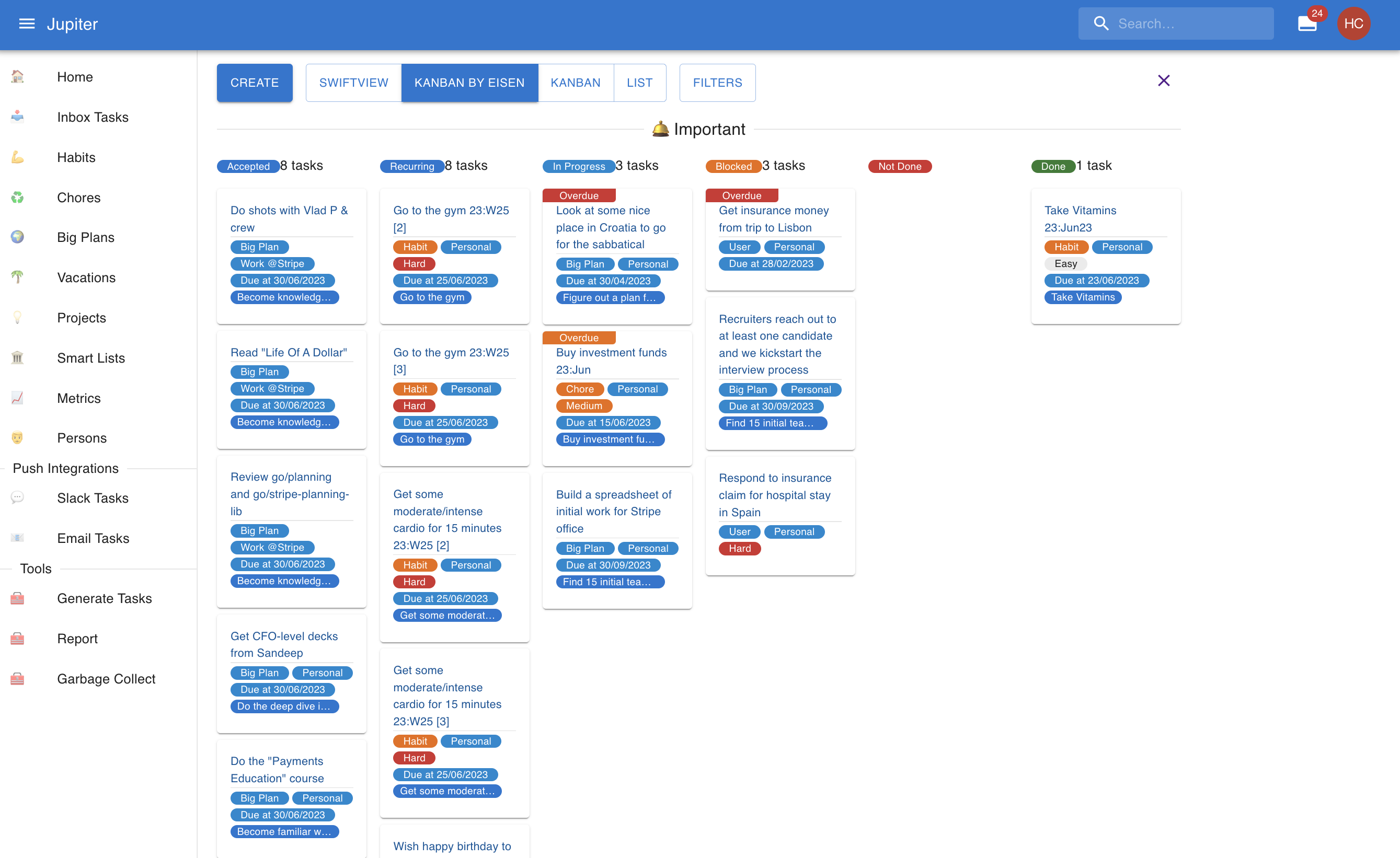
The state evolution diagram is:
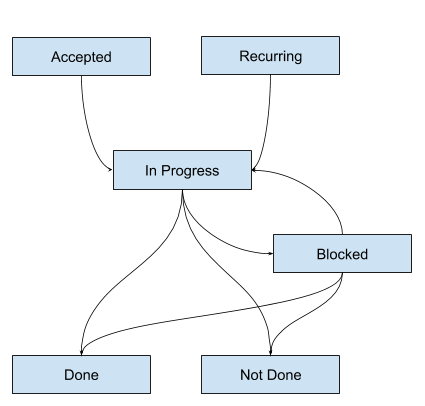
Inbox tasks can be marked as key inbox tasks. This is first a user-level concept -it marks the inbox task as an important one for you, that is absolutely necessaryto get right. In various other contexts it applies, helping with sorting,prioritization, etc.
Tasks have an optional actionable date. Sometimes, it does not make sense to workon a task before a certain date. Think paying a bill which will be provided in a week. If a taskhas an actionable date, it won't be visible in the boards until a week before it.
Tasks have a deadline. It’s optional, but it’s strongly recommended you add oneas a goal setting rule.
Tasks can also be labeled according to the Eisenhower matrix,as either urgent or important.
Tasks also have a notion of difficulty. They can be catalogued as Easy,
Medium or Hard. These informthe way certain views are sorted. But there's no
other semantic meaning attached to these categories though.
The Inbox
The inbox is a representation of your current work, as well as the work you recentlyfinished or will recently start. It's a collection of tasks organized in a particualr way.
The inbox looks like a Kanban board usually, with the various states of a task ascolumns.
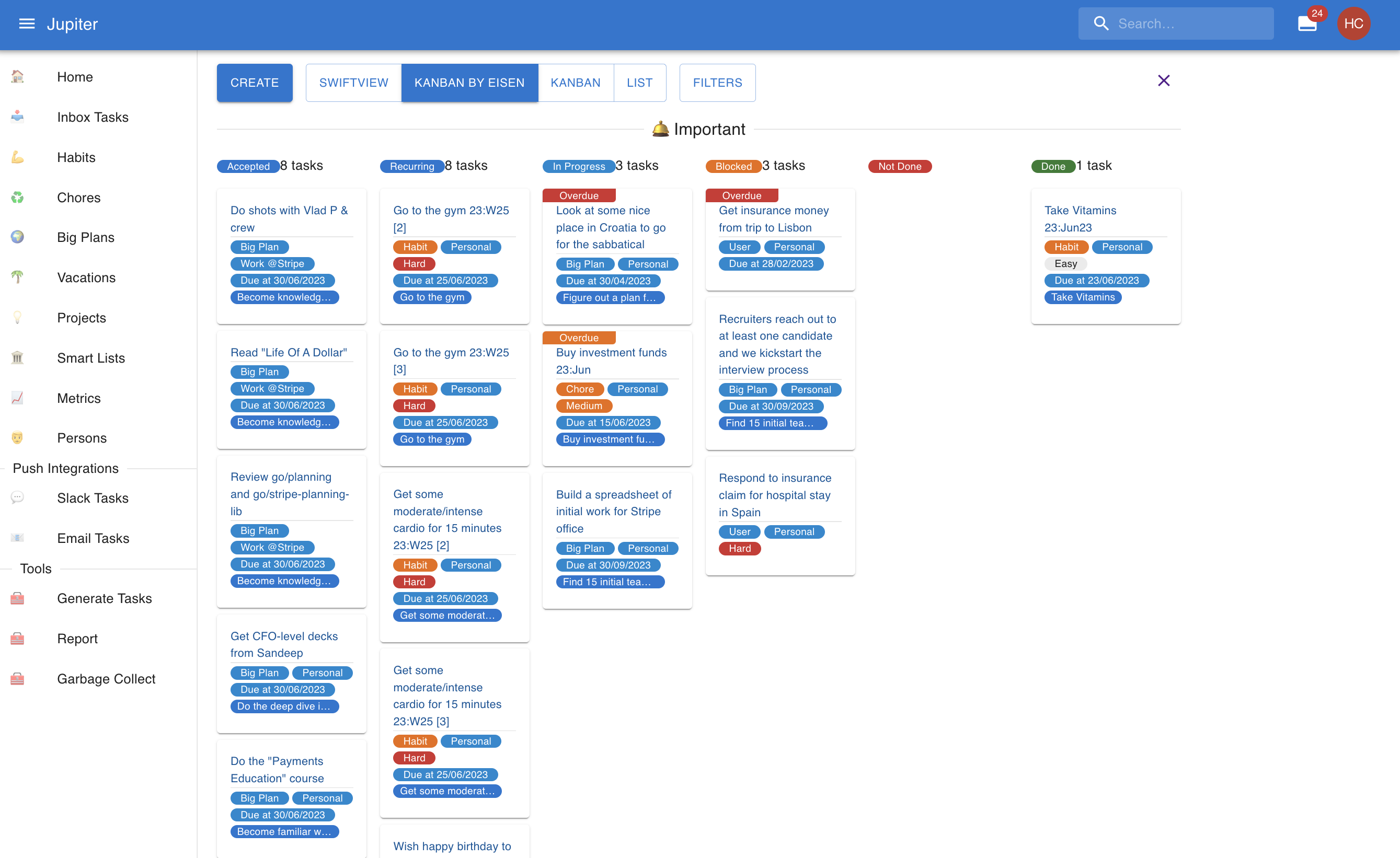
There are multiple views for the inbox though right now:
- Swiftview: split tasks into three - habits, chores, and others. Tasks are sorted by due date and Eisenhower status. Tasks that are completed are not shown. Useful to focus on habits and chores, especially in the mobile view.
- Kanban With Eisen: views all tasks in the inbox as a Kanban board, split by the Eisenhower status. Tasks are sorted by due date.
- Kanban: views all tasks in the inbox as a unified Kanban board. Tasks are sorted by due date.
- List: views all tasks in the inbox as a long list of work, with limited sorting.
Here’s a sneak peek at some views:
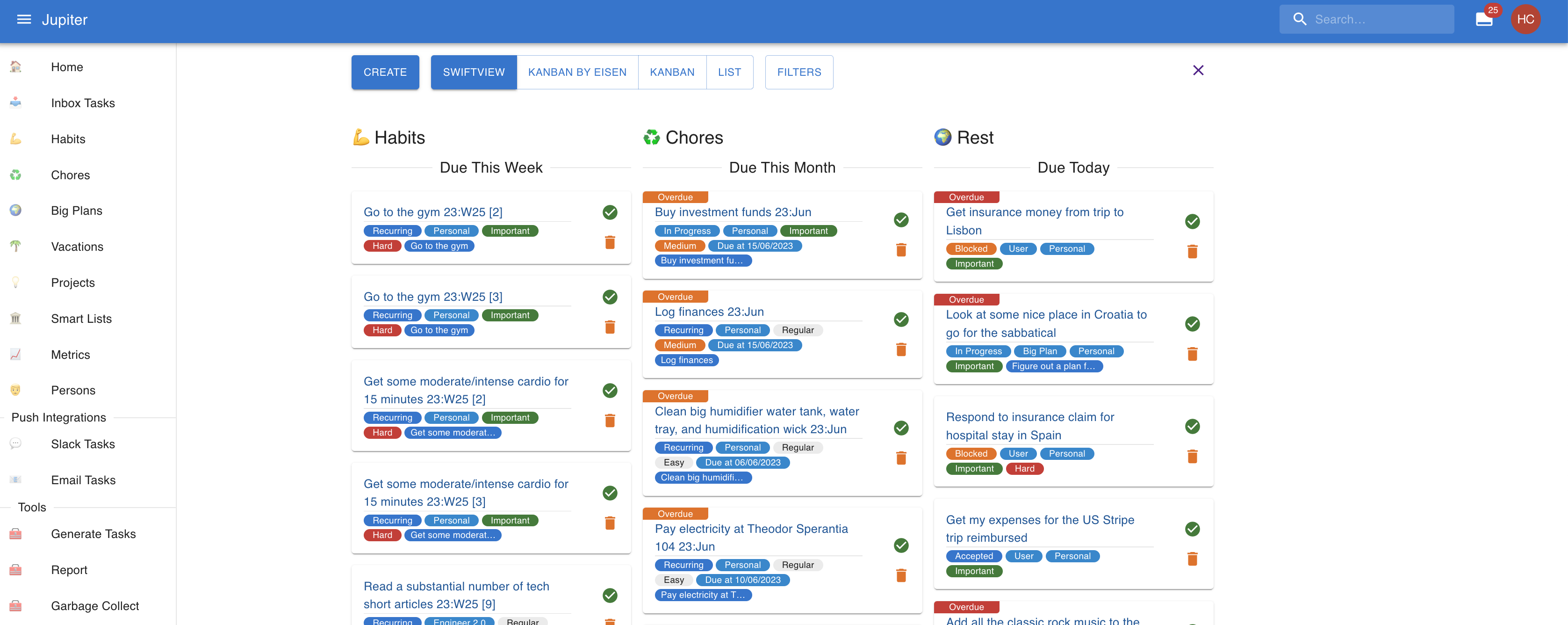
Besides the obvious button interactions, you can also swipe left to mark a task as done and_swipe right_ to mark it as not done.
Gamification
Inbox tasks participate in gamification if it is enabled.
Every taskmarked as Done brings you number of points. Every task marked as
Not Done loses you a numberof points. There's a random "Puppy Bonus" from time
to time to spice things up.